You are using an out of date browser. It may not display this or other websites correctly.
You should upgrade or use an alternative browser.
You should upgrade or use an alternative browser.
…… Windows networking issue
- Thread starter Macgyver
- Start date
Ah, a Pi-Hole not a Pie-Hole!
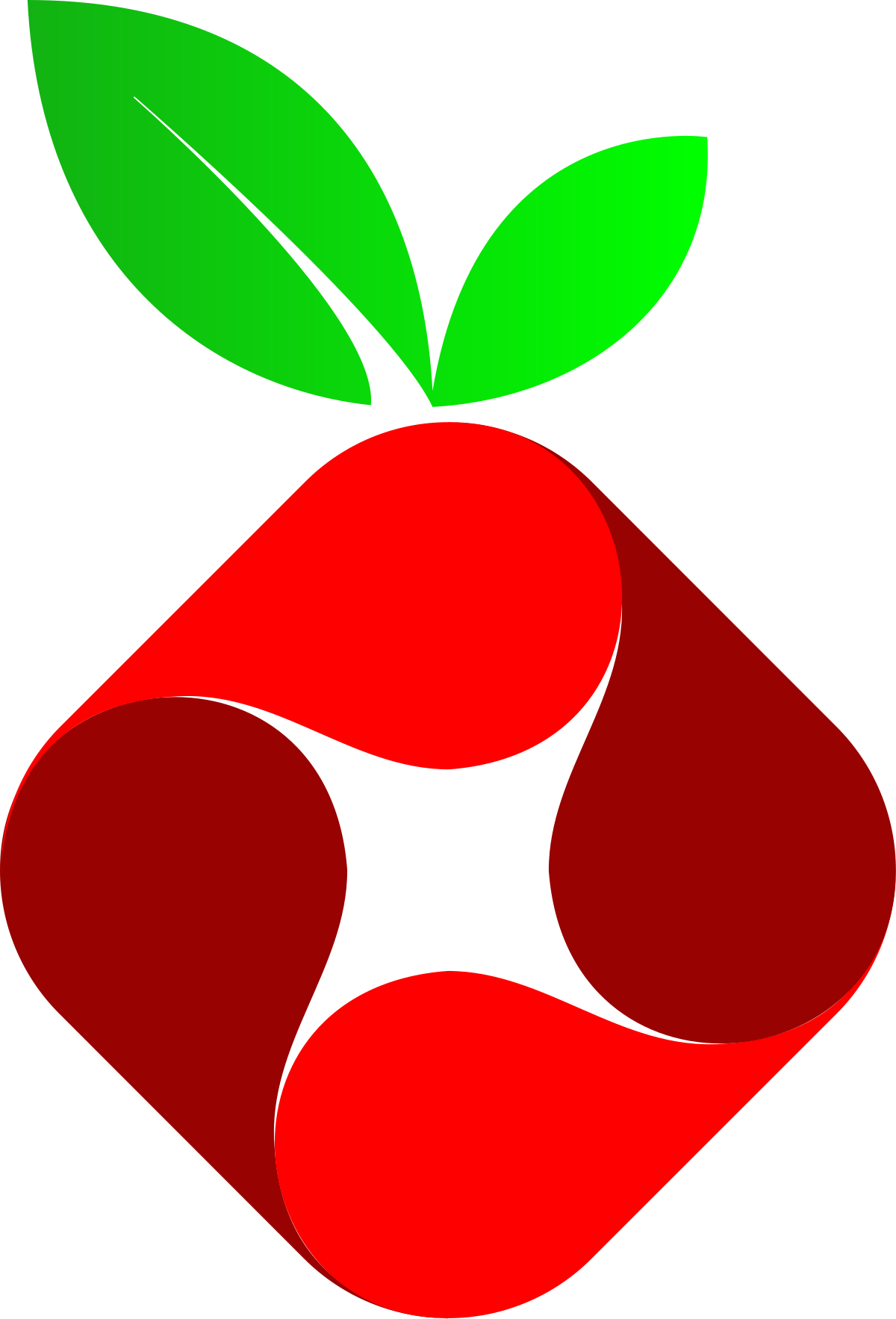
 en.m.wikipedia.org
en.m.wikipedia.org
I never got into the Raspberry Pi movement but now I understand.
To me, that seems to be the most non-standard “thing” in your network.
I have often found the non-standard, roll-your-own solutions to be a source of wonky behavior.
I have not yet studied what a Pi-Hole does to you or for you but if it is possible to remove it from your network easily and still keep your network at least as functional as it is now, that would be something I would try.
I also saw you mention that the Surface itself is acting up electronically. That could be evidence that it has issues of its own that could induce other systemic failures like you have been seeing.
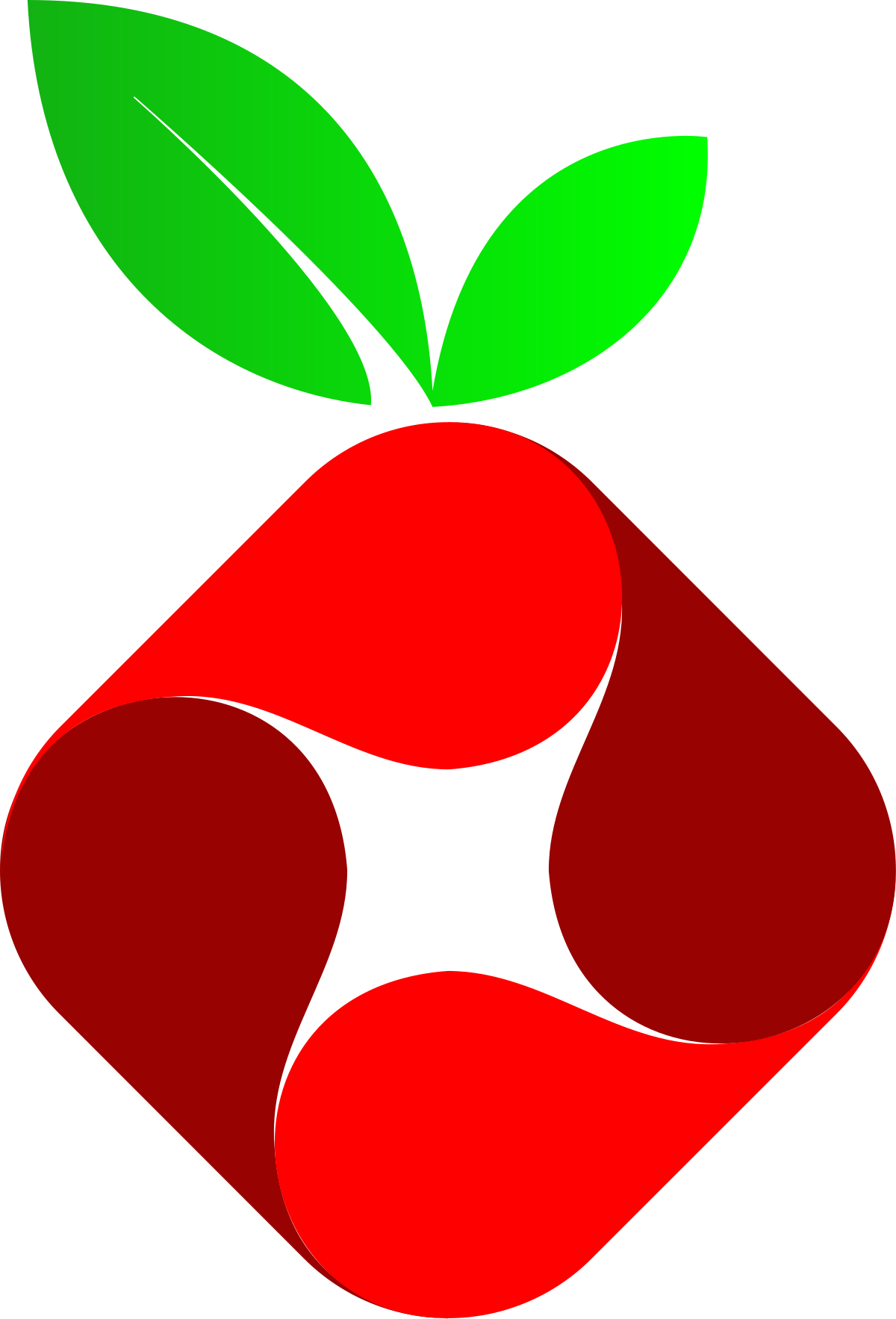
Pi-hole - Wikipedia
I never got into the Raspberry Pi movement but now I understand.
To me, that seems to be the most non-standard “thing” in your network.
I have often found the non-standard, roll-your-own solutions to be a source of wonky behavior.
I have not yet studied what a Pi-Hole does to you or for you but if it is possible to remove it from your network easily and still keep your network at least as functional as it is now, that would be something I would try.
I also saw you mention that the Surface itself is acting up electronically. That could be evidence that it has issues of its own that could induce other systemic failures like you have been seeing.
LoupGarou
Ancient Fuzzball
If every other device on the network can ping each other except this one device, the issue is with that device unless your router has been set to isolate that one device off the internal network and only get a feed from/to the internet. I doubt that is the case unless someone was playing in the settings panel on the router (I do it often with the DrayTeks and UniFi's at my clients).
My bet is that the device that can't ping other devices needs to have the driver and protocol stack fully rebuilt since there is a disconnect between the two. Windows 7 rarely had this happen, Windows10 and 11 have this happen often enough to be a pain. The easiest way of fixing it is to go into the Device Manger (can be found under settings, system, or under the old Win7 control panel in Win10/11 by going Win-R, and typing in "Control Panel" in the blank. Once you are there, open the network adapters line:
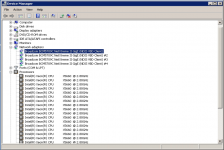
Then for each adapter under "Network Adapters", uninstall the device (note, if asked, do NOT delete the driver, just uninstall the device itself).
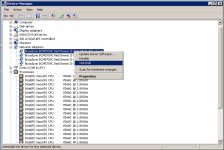
Once that is done for all of the adapters, shut those windows to get back to the desktop and reboot your machine.
Then check your connections.
Also, as others have said, I would suggest turning OFF all of the IPv6 on all of the network adapters, it does more harm than good in a local area network.
My bet is that the device that can't ping other devices needs to have the driver and protocol stack fully rebuilt since there is a disconnect between the two. Windows 7 rarely had this happen, Windows10 and 11 have this happen often enough to be a pain. The easiest way of fixing it is to go into the Device Manger (can be found under settings, system, or under the old Win7 control panel in Win10/11 by going Win-R, and typing in "Control Panel" in the blank. Once you are there, open the network adapters line:
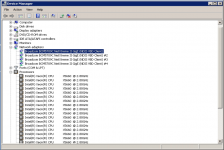
Then for each adapter under "Network Adapters", uninstall the device (note, if asked, do NOT delete the driver, just uninstall the device itself).
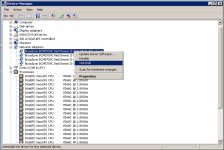
Once that is done for all of the adapters, shut those windows to get back to the desktop and reboot your machine.
Then check your connections.
Also, as others have said, I would suggest turning OFF all of the IPv6 on all of the network adapters, it does more harm than good in a local area network.
Knoxville's Joker
Has No Life - Lives on TB
If every other device on the network can ping each other except this one device, the issue is with that device unless your router has been set to isolate that one device off the internal network and only get a feed from/to the internet. I doubt that is the case unless someone was playing in the settings panel on the router (I do it often with the DrayTeks and UniFi's at my clients).
My bet is that the device that can't ping other devices needs to have the driver and protocol stack fully rebuilt since there is a disconnect between the two. Windows 7 rarely had this happen, Windows10 and 11 have this happen often enough to be a pain. The easiest way of fixing it is to go into the Device Manger (can be found under settings, system, or under the old Win7 control panel in Win10/11 by going Win-R, and typing in "Control Panel" in the blank. Once you are there, open the network adapters line:
View attachment 425095
Then for each adapter under "Network Adapters", uninstall the device (note, if asked, do NOT delete the driver, just uninstall the device itself).
View attachment 425096
Once that is done for all of the adapters, shut those windows to get back to the desktop and reboot your machine.
Then check your connections.
Also, as others have said, I would suggest turning OFF all of the IPv6 on all of the network adapters, it does more harm than good in a local area network.
Ipv6 is for routers, not clients!
LoupGarou
Ancient Fuzzball
Ipv6 is for routers, not clients!
Exactly! For now, yes, IPv6 and IPv4 on the WAN, IPv4 alone on your LAN.
I will say that their goal, and this goes with the goal of "you will own nothing" is that IPv4 will be only allowed to be used by certain companies or groups, and IPv6 will be the "new norm" so that everyone can have their own static IPv6 address pool that they are assigned and that is only what they can use. Sort of a "Know your client" thing for the internet. Makes one think back to certain meetings as well, like the one in 2017:
https ://web.archive.org/web/20200929141154/https://www.weforum.org/events/world-economic-forum-annual-meeting-2017/sessions/what-if-privacy-becomes-a-luxury-good-davos-2017
In where a WEF meeting they talk about "privacy" at a high price...
With 340,282,366,920,938,463,463,374,607,431,768,211,456 IPv6 addresses, divided by 7.9 billion people (that's if they keep everyone...), you get over 43 Octillion addresses per person. If you give out only 65,535 addresses per person instead, that leaves a LOT of addresses for IoT, cameras everywhere, and a LOT more surveillance.
raven
TB Fanatic
Like anything else, if you have a good understanding of IPv6, it should not be a problem.
But when you set up a NAT network it isn't needed.
If you have a NAT with fewer that 254 host, you do not need a 255.255.255.0 subnet either.
If you have 62 hosts, you could use 255.255.255.192
If you have 14 hosts you could use 255.255.255.240
Used to do that in binary. Now you can just look up the chart on the internet.
But that can make things more complex that necessary.
But when you set up a NAT network it isn't needed.
If you have a NAT with fewer that 254 host, you do not need a 255.255.255.0 subnet either.
If you have 62 hosts, you could use 255.255.255.192
If you have 14 hosts you could use 255.255.255.240
Used to do that in binary. Now you can just look up the chart on the internet.
But that can make things more complex that necessary.
Knoxville's Joker
Has No Life - Lives on TB
We still have computers over 40 years old running strong. We are just now getting to where serial networks are being replaced with IP networkable devices. Low voltage networks are just barely now getting networkable and there are waaaay too many large networks that will never be upgraded, too expensive. Until they make it cheap and free to upgrade to network IP device networks for low and high voltage control networks, IPv6 for all mandates are a pipe dream.Exactly! For now, yes, IPv6 and IPv4 on the WAN, IPv4 alone on your LAN.
I will say that their goal, and this goes with the goal of "you will own nothing" is that IPv4 will be only allowed to be used by certain companies or groups, and IPv6 will be the "new norm" so that everyone can have their own static IPv6 address pool that they are assigned and that is only what they can use. Sort of a "Know your client" thing for the internet. Makes one think back to certain meetings as well, like the one in 2017:
https ://web.archive.org/web/20200929141154/https://www.weforum.org/events/world-economic-forum-annual-meeting-2017/sessions/what-if-privacy-becomes-a-luxury-good-davos-2017
In where a WEF meeting they talk about "privacy" at a high price...
With 340,282,366,920,938,463,463,374,607,431,768,211,456 IPv6 addresses, divided by 7.9 billion people (that's if they keep everyone...), you get over 43 Octillion addresses per person. If you give out only 65,535 addresses per person instead, that leaves a LOT of addresses for IoT, cameras everywhere, and a LOT more surveillance.
There is too much back end stuff that requires IPv4 to just barely function now. I do not see that changing for at least a few decades. And even then the old government installations will never be up to par.
Even 2030 or 2050 is too soon to get EVERYTHING moved to IPv6
And the funny thing the older stuff tends to be rock solid. The new stuff is garbage so there is that factor too...
LoupGarou
Ancient Fuzzball
They had no problem forcing people to upgrade their cellphones when they went from analog to 1st gen digital (1XRTT for example). And then again when they went to 2nd gen digital (CDMA or GSM)... And again when they forced everyone to have GPS mandated on their phones for compliance with e911... And then again when everyone went from CDMA or similar to EVDO or similar... And then from EVDO to similar to 4G/5G capable as they drop 3G service areas....We still have computers over 40 years old running strong. We are just now getting to where serial networks are being replaced with IP networkable devices. Low voltage networks are just barely now getting networkable and there are waaaay too many large networks that will never be upgraded, too expensive. Until they make it cheap and free to upgrade to network IP device networks for low and high voltage control networks, IPv6 for all mandates are a pipe dream.
I can think of both alarm system installers and medical device manufacturers that had all sorts of expenses, some which they could pass to others, others that they had to eat themselves or just kill certain product lines and make new ones that forced the upgrade price on the customer or patient with most of these mandated upgrades.
I can see them doing something similar with IPv4 to IPv6.
Then again, if they mandate that "you will own nothing", all of that old equipment will "disappear" anyway, leaving you to rent everything.
There is too much back end stuff that requires IPv4 to just barely function now. I do not see that changing for at least a few decades. And even then the old government installations will never be up to par.
What if they don't want the "old stuff" to be online at all?Even 2030 or 2050 is too soon to get EVERYTHING moved to IPv6
I think what is coming is a system shock to all. I don't think that those "old government installations" are in the new plan at all. And I can pretty much guarantee that any of the other "back end stuff" is in their plan of things that make it through the "not so great reset".
Yes, which is DEFINITELY a thing that they don't want. They don't want anything lasting any longer than the length of the lease before they secondary "re-rent" the device out to the populace (Apple is doing that now). What I see coming is going to end up with almost any item to be rented making what "cheapest chinese junk" we have now looking like an old Ford Tractor as far as durability and build quality.And the funny thing the older stuff tends to be rock solid. The new stuff is garbage so there is that factor too...
There won't be alot of choices, and all of the ones we will have will probably be worse than old soviet era devices.
I'm looking at the technology and systems that they are "pushing" hard, and looking at them in the light of how can they be used to further their "Panopticon Plantation" where you "own nothing and will like it" (because that is your only choice).
Sorry, I didn't want to derail the thread, but I think I did, sorry.
Knoxville's Joker
Has No Life - Lives on TB
They had no problem forcing people to upgrade their cellphones when they went from analog to 1st gen digital (1XRTT for example). And then again when they went to 2nd gen digital (CDMA or GSM)... And again when they forced everyone to have GPS mandated on their phones for compliance with e911... And then again when everyone went from CDMA or similar to EVDO or similar... And then from EVDO to similar to 4G/5G capable as they drop 3G service areas....
I can think of both alarm system installers and medical device manufacturers that had all sorts of expenses, some which they could pass to others, others that they had to eat themselves or just kill certain product lines and make new ones that forced the upgrade price on the customer or patient with most of these mandated upgrades.
I can see them doing something similar with IPv4 to IPv6.
Then again, if they mandate that "you will own nothing", all of that old equipment will "disappear" anyway, leaving you to rent everything.
What if they don't want the "old stuff" to be online at all?
I think what is coming is a system shock to all. I don't think that those "old government installations" are in the new plan at all. And I can pretty much guarantee that any of the other "back end stuff" is in their plan of things that make it through the "not so great reset".
Yes, which is DEFINITELY a thing that they don't want. They don't want anything lasting any longer than the length of the lease before they secondary "re-rent" the device out to the populace (Apple is doing that now). What I see coming is going to end up with almost any item to be rented making what "cheapest chinese junk" we have now looking like an old Ford Tractor as far as durability and build quality.
There won't be alot of choices, and all of the ones we will have will probably be worse than old soviet era devices.
I'm looking at the technology and systems that they are "pushing" hard, and looking at them in the light of how can they be used to further their "Panopticon Plantation" where you "own nothing and will like it" (because that is your only choice).
Sorry, I didn't want to derail the thread, but I think I did, sorry.
I was referring to elevator, hvac, lab, xray equipment. The stuff lasts forever and vendors males it unaffordable to upgrade
LoupGarou
Ancient Fuzzball
I agree with you 100%, I still have plenty of devices I work with daily that are "old equipment" (HPIB, RS232, RS422, RS485 and older...) I just see the day coming that they just wont have the elevator working, saying things like "The elevator takes too much electricity compared to the more healthy, no electricity needed stairs, use them...".I was referring to elevator, hvac, lab, xray equipment. The stuff lasts forever and vendors males it unaffordable to upgrade
Same with the HVAC. Might even say that those are "unfair" and we need to lower our standards of living, so no AC or heat.
And the lab equipment and xray machines... Those could keep you healthier, and live longer... Yeah...No on that as well.
Macgyver
TB Fanatic
Thanks KrisAh, a Pi-Hole not a Pie-Hole!
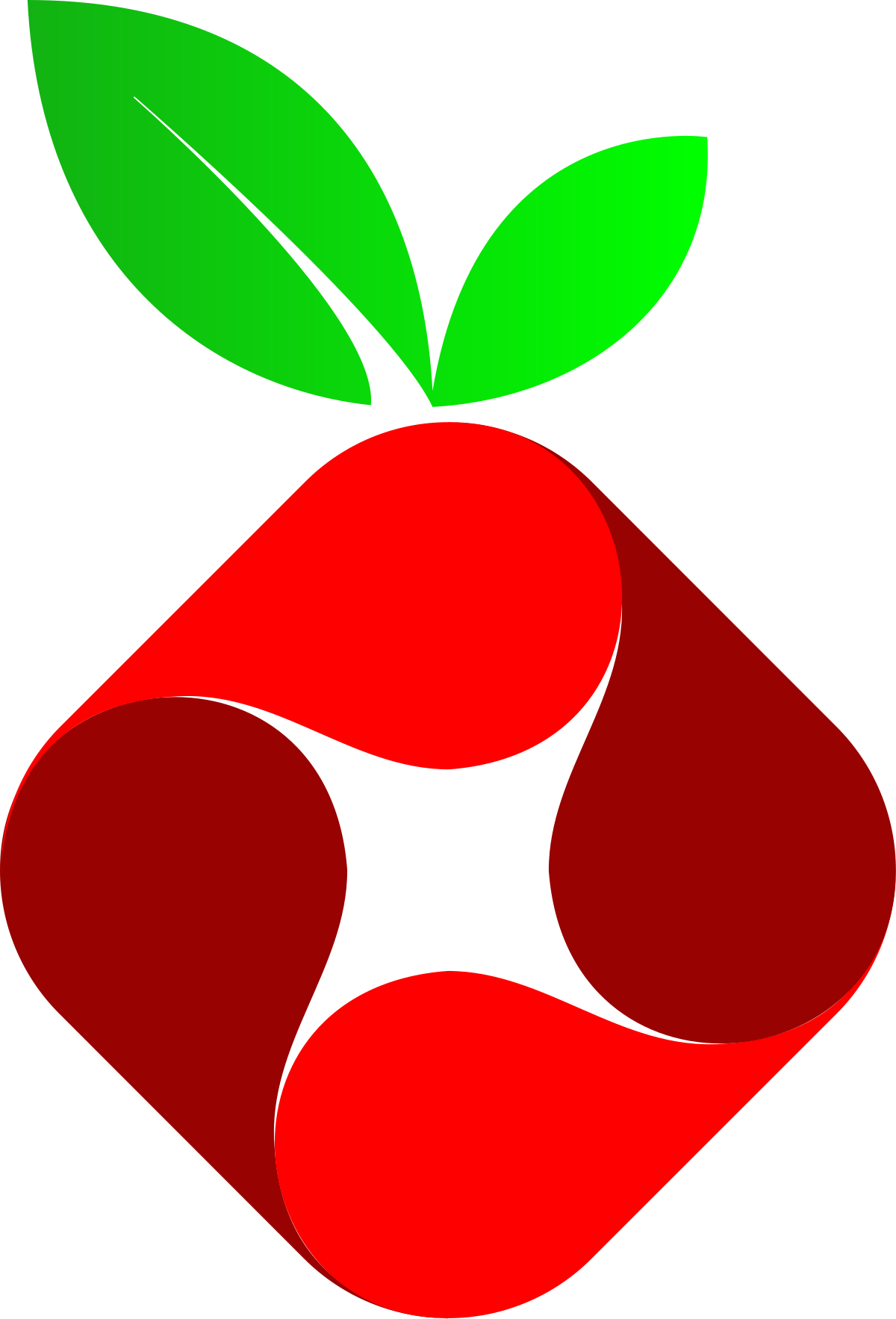
Pi-hole - Wikipedia
en.m.wikipedia.org
I never got into the Raspberry Pi movement but now I understand.
To me, that seems to be the most non-standard “thing” in your network.
I have often found the non-standard, roll-your-own solutions to be a source of wonky behavior.
I have not yet studied what a Pi-Hole does to you or for you but if it is possible to remove it from your network easily and still keep your network at least as functional as it is now, that would be something I would try.
I also saw you mention that the Surface itself is acting up electronically. That could be evidence that it has issues of its own that could induce other systemic failures like you have been seeing.
I posted a few back. I did remove the pi hole from the network and went to googles DNS server 8.8.8.8 in the router and nothing changed.
Plus the pi hole was not a new addition.
Macgyver
TB Fanatic
The issue seems to be related to anything using the wifi and not a hard line.If every other device on the network can ping each other except this one device, the issue is with that device unless your router has been set to isolate that one device off the internal network and only get a feed from/to the internet. I doubt that is the case unless someone was playing in the settings panel on the router (I do it often with the DrayTeks and UniFi's at my clients).
My bet is that the device that can't ping other devices needs to have the driver and protocol stack fully rebuilt since there is a disconnect between the two. Windows 7 rarely had this happen, Windows10 and 11 have this happen often enough to be a pain. The easiest way of fixing it is to go into the Device Manger (can be found under settings, system, or under the old Win7 control panel in Win10/11 by going Win-R, and typing in "Control Panel" in the blank. Once you are there, open the network adapters line:
View attachment 425095
Then for each adapter under "Network Adapters", uninstall the device (note, if asked, do NOT delete the driver, just uninstall the device itself).
View attachment 425096
Once that is done for all of the adapters, shut those windows to get back to the desktop and reboot your machine.
Then check your connections.
Also, as others have said, I would suggest turning OFF all of the IPv6 on all of the network adapters, it does more harm than good in a local area network.
I could not access any browser based interfaces via ip address besides the router itself. 192.168.1.1.
LoupGarou
Ancient Fuzzball
Ok, if that is the case, then I would go back and make sure that all of the WiFi APs and routers do not have any "Isolation" systems on, AP Isolation or IP Isolation, both of which only let each WiFi node only see internet. I use that at several of my customers on the "BYOD" WiFi SSIDs BEFORE I do any extra filtering on top so that I don't have to worry about what Susan's cellphone may have on it, or what John in Accounting is doing on his personal iPad while he is waiting for reports to happen. It also keeps them from abusing the color printers...The issue seems to be related to anything using the wifi and not a hard line.
I could not access any browser based interfaces via ip address besides the router itself. 192.168.1.1.
Macgyver
TB Fanatic
So I figured I would bring this thread back to provide a resolution.
So I've had limited time to work on this due to the days when I'm working from home my wife is as well so killing the internet on her would be a death sentence to me.
Got up to a level 3 droid from Netgear.
Ended up replacing the firmware on the router (with the same version it had) But it fixed the issue.
So I've had limited time to work on this due to the days when I'm working from home my wife is as well so killing the internet on her would be a death sentence to me.
Got up to a level 3 droid from Netgear.
Ended up replacing the firmware on the router (with the same version it had) But it fixed the issue.
Replacing the firmware. You mean re-flashing it from a new download?
Macgyver
TB Fanatic
Yes, he emailed it to me and installed it from the router interface.Replacing the firmware. You mean re-flashing it from a new download?
We put the same version back that it had and worked.
Before that we actually tried a beta newer version that did not fix anything.
They said something must have been corrupted from the factory.
While I had them on the phone I went and made all my "specific" settings to make sure none of those were going to break it.
Nothing really high tech, just setting my SSID, DHCP scope, and setting the DNS server IP to point to mine. None of which should have caused the problem to begin with.
Last edited:

