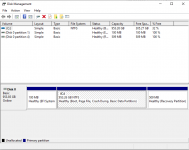So I amanged to order a new backup HG, Got the Sabrent case and an internal 2tb drive for around $60.
Git it all togetherm hooked up, drive is spinning an pc not showing it. Done several reboots and such but no joy.
Wondering if it might show on my linux box and I can format it from there.
Git it all togetherm hooked up, drive is spinning an pc not showing it. Done several reboots and such but no joy.
Wondering if it might show on my linux box and I can format it from there.