OK, got Chrome to work. . .

On the far upper right of the Chrome browser there is a tiny security shield that did not appear on the Main forum Page but the shield did appear when I clicked on the thread that had a Youtube video embedded within that thread. Pretty dang sneaky.
Click on that shield and it advises that you are attempting to load unsafe content.
Override that warning and embedded videos can now be viewed.
I logged in and out and it appears that one must do that each time one logs in using the Chrome Incogneto Mode which I prefer.
I'm looking to see if a permanent exception can be made.
Time to pour another cocktail . . . .






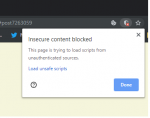
 It has to have come up somewhere before.
It has to have come up somewhere before.