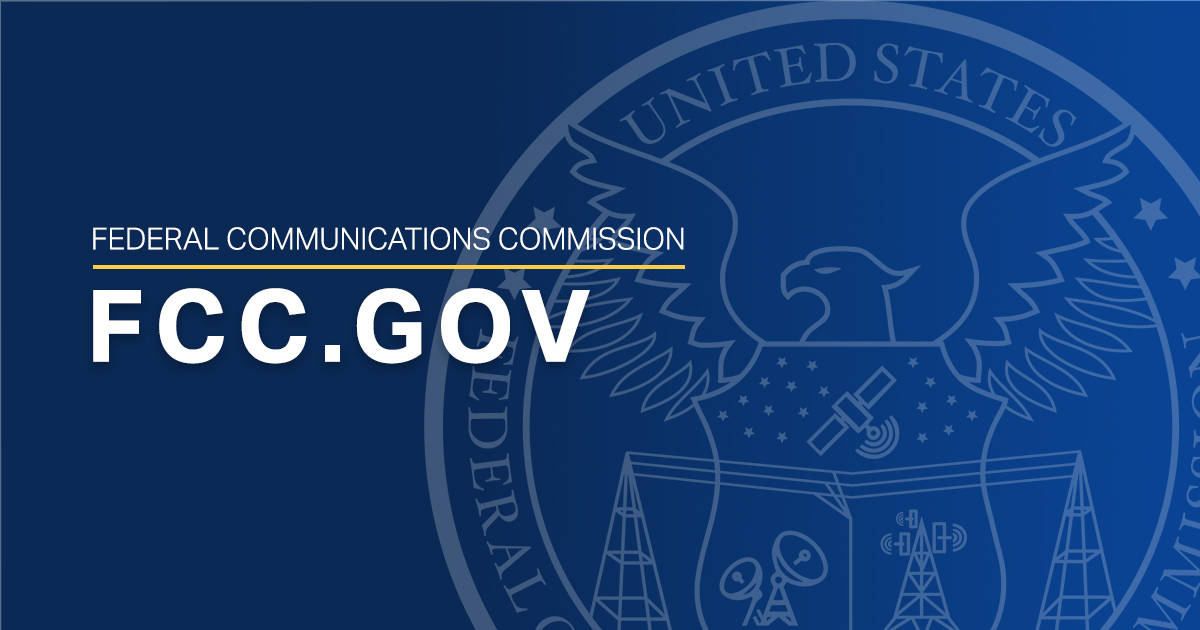packyderms_wife
Neither here nor there.
I've tried everything, and cannot figure out how to get the local channels on the new Roku TV that he bought yesterday. Btw the picture and sound are incredible and aside from not being able to get local channels it's a great tv.
He bought it at best buy yesterday, 43" for $199, on sale, to replace our 12 plus year old tv in the family room. The picture was starting to get dark on the old tv, and was starting to no longer respond to the remotes. I cannot believe how much the price has dropped on flat screen tv's!
He bought it at best buy yesterday, 43" for $199, on sale, to replace our 12 plus year old tv in the family room. The picture was starting to get dark on the old tv, and was starting to no longer respond to the remotes. I cannot believe how much the price has dropped on flat screen tv's!