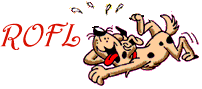teefleur
Veteran Member
I thought I'd post this on Main, since it seems that a lot of folks have encountered this and I couldn't find it mentioned when I did a search...
My computer has been infected with the worse case of malware in the history of computers!
This crap-ware makes its presence known but multiple pop-ups, which appear to be normal warnings from Windows, but are not. It disables, one by one, EVERY program you attempt to open, even to the point of denying access to the internet! I don't know what people who have only one computer will do to manage this monster...I have a little notebook computer, thank goodness!
As the "attacks" continue, it takes your computer to a website called Antispyware Soft, which is already running a scan of your computer - then urges you to buy the program in order to fix all the bugs you have. Don't! While you are trying to find a way out of this nightmare, it blithely takes you to a couple of porn sites, Porno.org, Adult.com and a Viagra website! And you continue to get the innocuous little pop-ups warning you and offering to "activate your antivirus software."
It has multiple names, "Trojan.FakeAlert," "BankerFox.A" and "Win32/Nuqul.E" - and believe me, I did a tremendous amount of research on tech websites and helpsites - nothing I found at any of them helped to get rid of this. A LOT of people have had problems with this same malware, so it's been around for a while.
I run updated Ad-Aware, Malbytes' Anti-Malware, Spybot Search and Destroy and AVG free, all on a regular basis. AVG missed it entirely. Ad-Aware just froze up and I could never get it to finish. Spybot found it (them or some of them) and SAID it removed them. NOT! Malwarebytes would not run at all.

I have spent the better part of the last two days trying to overcome this crap-ware. I have no clue how I contracted it... some of the websites I perused suggested email, some suggested websites like Facebook and some even suggested cell phone videos were carriers.
Through my search for a fix, I found a program recommended in PC Magazine, called PCTools Spyware Doctor with AntiVirus. It isn't a freebie, but I have become desperate to get this resolved and off my computer, so I forked over the $39.99 and have been running the program as directed.
I say "have been running," because the paid for program has removed a number of the offenders, around 70 out of a total of 85, but not all of them. I'm still getting the pop-ups and still being taken to porn sites. I have spoken with an ENGLISH speaking tech named Mike, who emailed some work-around suggestions to me. I have re-run the scan, sent the results of the scan to Spyware Doctor - and am awaiting a "cure" via email. Not here yet.
UPDATE – I shut down the computer and went outside and beat my head on the brick wall – oh – and fix supper, too. I checked my email, still no new correspondence – but here’s the REAL news. NO MORE POP-UPS! NO MORE TRIPS TO PORN SITES! YEA!
Spyware Doctor seems to have worked.
I feel compelled to send this information out to everybody I can, since it IS still out there. I hope no one gets this crap-ware. In no way am I promoting the purchase of Spyware Doctor – I’m just relating what I had to do to get rid of it. Those of you with knowledge beyond C prompt and a flashing cursor may have a cheaper solution, but this worked for me.
My computer has been infected with the worse case of malware in the history of computers!
This crap-ware makes its presence known but multiple pop-ups, which appear to be normal warnings from Windows, but are not. It disables, one by one, EVERY program you attempt to open, even to the point of denying access to the internet! I don't know what people who have only one computer will do to manage this monster...I have a little notebook computer, thank goodness!
As the "attacks" continue, it takes your computer to a website called Antispyware Soft, which is already running a scan of your computer - then urges you to buy the program in order to fix all the bugs you have. Don't! While you are trying to find a way out of this nightmare, it blithely takes you to a couple of porn sites, Porno.org, Adult.com and a Viagra website! And you continue to get the innocuous little pop-ups warning you and offering to "activate your antivirus software."
It has multiple names, "Trojan.FakeAlert," "BankerFox.A" and "Win32/Nuqul.E" - and believe me, I did a tremendous amount of research on tech websites and helpsites - nothing I found at any of them helped to get rid of this. A LOT of people have had problems with this same malware, so it's been around for a while.
I run updated Ad-Aware, Malbytes' Anti-Malware, Spybot Search and Destroy and AVG free, all on a regular basis. AVG missed it entirely. Ad-Aware just froze up and I could never get it to finish. Spybot found it (them or some of them) and SAID it removed them. NOT! Malwarebytes would not run at all.

I have spent the better part of the last two days trying to overcome this crap-ware. I have no clue how I contracted it... some of the websites I perused suggested email, some suggested websites like Facebook and some even suggested cell phone videos were carriers.
Through my search for a fix, I found a program recommended in PC Magazine, called PCTools Spyware Doctor with AntiVirus. It isn't a freebie, but I have become desperate to get this resolved and off my computer, so I forked over the $39.99 and have been running the program as directed.
I say "have been running," because the paid for program has removed a number of the offenders, around 70 out of a total of 85, but not all of them. I'm still getting the pop-ups and still being taken to porn sites. I have spoken with an ENGLISH speaking tech named Mike, who emailed some work-around suggestions to me. I have re-run the scan, sent the results of the scan to Spyware Doctor - and am awaiting a "cure" via email. Not here yet.
UPDATE – I shut down the computer and went outside and beat my head on the brick wall – oh – and fix supper, too. I checked my email, still no new correspondence – but here’s the REAL news. NO MORE POP-UPS! NO MORE TRIPS TO PORN SITES! YEA!
Spyware Doctor seems to have worked.
I feel compelled to send this information out to everybody I can, since it IS still out there. I hope no one gets this crap-ware. In no way am I promoting the purchase of Spyware Doctor – I’m just relating what I had to do to get rid of it. Those of you with knowledge beyond C prompt and a flashing cursor may have a cheaper solution, but this worked for me.